Issue
Working with Clio on a frequent basis as a legal technology consultant I came upon an issue where Clio has problems syncing with GoDaddy’s version of Office 365. For many lawyers out there GoDaddy is a natural pick for a domain name, and is well regarded as a leader in putting its name out there so it is a first pick for many business owners to sign up with. GoDaddy offers many packages with discounts including Office 365. At first glance it would appear as it would be a great deal, save money and get the same package but from GoDaddy instead of directly with Microsoft. Well the problems creep up one at a time as we will see and thus the reason you are reading this.
Clio states on there article it works with Office 365 Business & Enterprise but it doesn’t specifically state it only works with Microsoft hosted, and Microsoft directly purchased packages. It does not work with GoDaddy re-seller packages of Office 365.
Talking to Clio techs and engineers over the phone on at least a dozen phone calls they have told me that there is a problem with the sign on process (SSO) GoDaddy Office 365 has with Microsoft servers. Clio Internal Bug Ticket 27401 is the internal ticket that they have outstanding since Q1 2016 with a multitude of Clio accounts attached to this ticket having issues with the sync process. I highly recommend if you are having issues to call Clio support at 888-238-3197 and asked to be attached to “Internal Bug Ticket 27401“, as this would help expedite the process to get it resolved. Otherwise known as the ‘Squeaky Wheel Gets the Grease’.
Testing & Reproducing
During my tests this is what occurred and the steps to reproduce it.
1. Log in to your Clio account and access the Settings Icon “Gear Wheel” at the top right.

2. Navigate to the Personal category, and under it click on “Contact and Calendar Sync”.
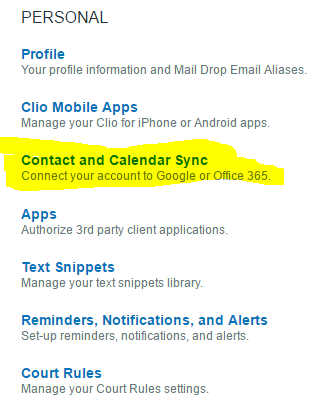
3. Now you will see the title category “Available Sync Sources”.
A. Now if you have not set it up, or if you set it up and lost your sync connection this will appear below. It will show “Setup Sync” next to Office 365 contacts and calendars. Now click on the “Setup Sync” Blue Button.
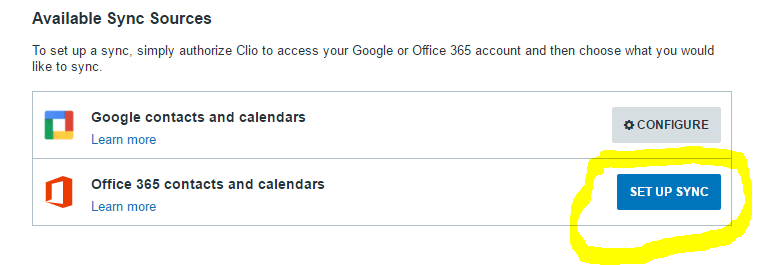
B. Now alternatively if you have set it up and it is working currently, it will show “Configure” Gray Button with a Gear Wheel next to it.
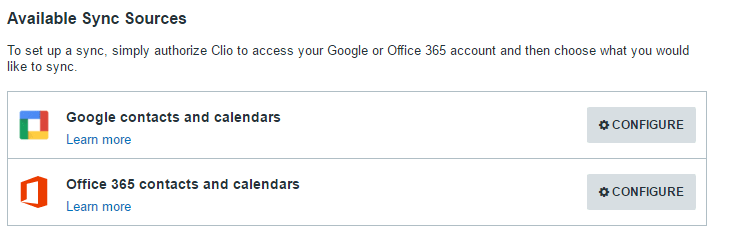
4. Assuming you are coming from step 3A you will now be redirected to this below. The Microsoft Online login. Enter your credentials and click Sign On.
![]()

5. You will be redirected to the GoDaddy SSO Sign On page now.
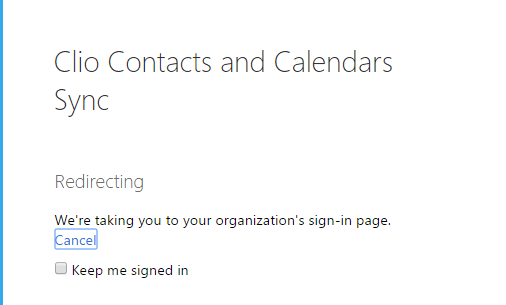
6. Now Sign in on GoDaddy Office 365 SSO page.
![]()
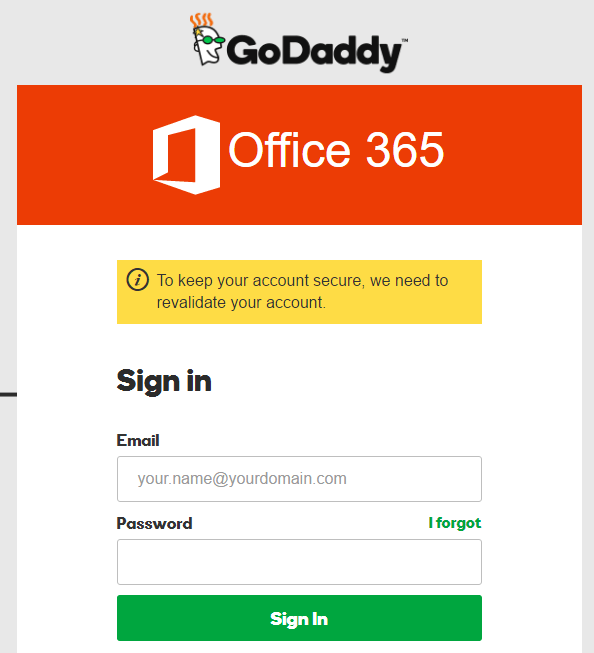
7. Now your Clio account is connected to your GoDaddy Office 365 account (for now as it will only be temporarily).
A. Choose the calendar, or contact you want synced. In this case we will focus on Calendars.
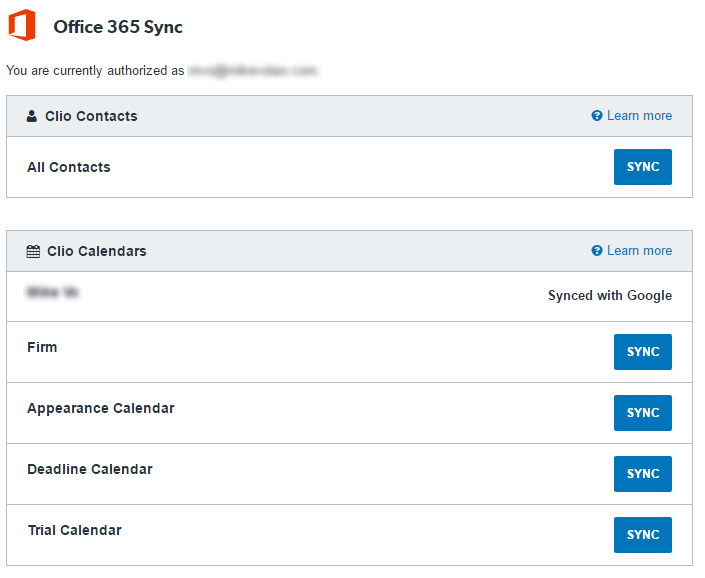
8. A prompt will come up to create a new or link to an existing calendar in Office 365. After this it will sync up and take anywhere from a few minutes to days depending on how large your calendar is.

9. Once completed you will see that Office 365 shows “Configure” in a Gray Button Box. That means it is working & connected!

10. Wait 24 hours or more, then return to your Clio account under Settings > Contact and Calendar Sync. You will now see that the Office 365 ‘Configure’ Gray Button magically changed to a “Setup Sync” Blue Button. Uh Oh!
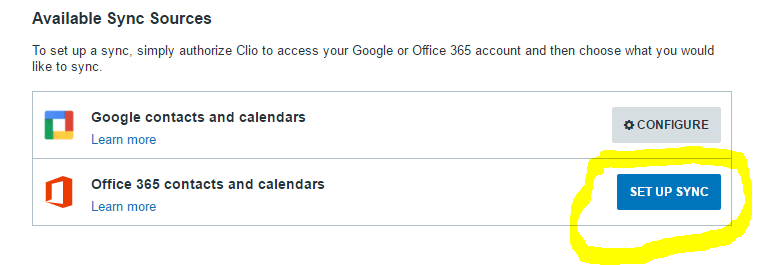
This is the dreaded Blue Button that has a mind of its own and seems to return over and over. Fortunately though Clio support reps I have talked with seem to be positive about a solution in the future for this sync issue and state it is a work in progress so lets hope it gets worked out.
In the meantime what do I do?
Well 2 options I have found,
(1) Drop GoDaddy and move your Office 365 Email to Microsoft directly, or
(2) use a workaround called “Clio Sync for Microsoft Outlook”.
Option 1 of course is the healthiest move, it will resolve many issues but of course involves time, phone calls and export of your emails to a PST file. If you want to do this as I highly recommend and you need help please contact us!
We at Zunamic are experts in Office 365 and a certified Microsoft Partner for Business to Business solutions. We have helped move many solo/small law firms & small businesses from GoDaddy to Microsoft direct accounts for email. Call us at 949-329-8986, or email us at info@zunamic.com or click here to reach us daily.
Option 2 is a work-around that works for some law firms that want a temporary fix. Use Clio’s tool, ‘Clio Sync for Microsoft Outlook‘. Setup a shared, or generic GoDaddy Office 365 email account like Staff or Office.
For example, ‘staff@mylawfirm.com’. This ‘staff’ account could be setup with Outlook on one of your extra computers. Then you would share that calendar with editor rights to all users you want to have access to the calendar data so it shows up on their Outlook. Then we use Clio sync to that account as the default calendar with Clio. Of course this method comes with some downsides, like extra setup, customizing options and depends on your office setup but it can work as a workaround if it is the only method you have. Some may say this is not optimum, and of course it is not, but we work with many solo firms who have minimum resources and we accommodate all shapes and sizes of law firms while placing customer service first.
Zunamic supports small/solo law firms across the country with thier tech needs. We support many law firms remotely across the country, and provide on-site support for clients in the southern California area. We welcome you to contact us for any Clio or other technology support needs. We provide support throughout all time zones of the country from PST to EST and after-hours support as needed. Contact us to get more information!
Reference Articles for More Info
MICROSOFT COMMUNITY RELATED
Office 365 and OneDrive sync with Clio law practice management software
– note that this problem appears resolved by a Microsoft agent but this resolution did not work as I contacted the original poster directly to confirm it was still an outstanding issue.
GOOGLE SEARCHES RELATED – no relevant results
Google Search “Clio GoDaddy Office 365”
Google Search “Clio Sync GoDaddy Office 365”
CLIO ARTICLES RE OFFICE 365 SYNC & OUTLOOK
Clio Sync Articles
Clio Calendar Sync with Office 365
Clio Sync for Microsoft Outlook
GODADDY OFFICE 365 ISSUES
GoDaddy Can’t Ditch Fraud Suit Over Microsoft Office Products, Law360.com
Dont use GoDaddy for Office 365!, InTrust-it.com
GoDaddy Office 365 Reviews, CallThatGirl.biz
It’s time to move Godaddy email to Office 365, SpiceWorks.com




